McAfee+ Advanced: Antivirus and Much More

McAfee+ offers much more than just antivirus. We put McAfee+ Advanced through its paces to see if it’s worth the price.
Unless you’ve been living under a rock, you’ll almost certainly have come across McAfee antivirus at some point. The company has been fighting viruses and other malware all the way back in 1987.
Malware, as with all tech, hasn’t stopped innovating in its attempt to infect our systems. So—it’s now 2023, does McAfee’s latest iteration still live up to the company name? What features does it offer, and is it worth the price?
We put McAfee+ Advanced through its paces to determine how effective it is, how much it costs, and whether you should consider using it to protect your computer and your personal data.
Features
McAfee+ Advanced offers far more than just antivirus and malware protection. There’s a whole suite of tools that can help you to keep your computer protected but also aims to protect your data outside of your computer too. Let’s take a look at some of the key features.
Antivirus and Malware Protection
Regardless of what other features are included, you want to be sure that the antivirus protection does its job. In lab tests, McAfee achieves excellent results. SE Labs gave it a 100% protection accuracy score and a legitimate accuracy score of 99%, meaning that in almost all cases, legitimate software is not blocked. However, this doesn’t quite match the 100% legitimate accuracy score that competitors such as Kaspersky or Sophos achieved. AV-TEST found similar results, with 100% protection against 0-day malware attacks and widespread malware and just one instance of false detection of legitimate software as malware. In other words, McAfee+ holds its own against similar products in the marketplace. It also has a built-in firewall to keep your device protected against hackers while you’re on the go.
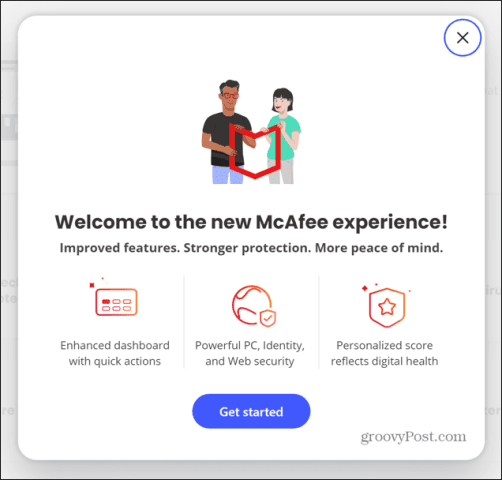
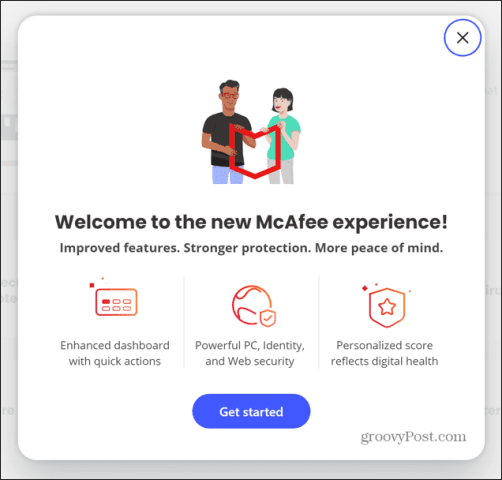
Scanning for viruses is a fully automated operation running in the background, which will scan new files you download or existing files as you open and run them. You can also do a full scan whenever you wish. It’s possible to schedule a full scan for when you’re not using your computer, but when running a full scan, I was able to watch a streaming video with no real issues, so the slowdown when scanning is fairly minimal. Personally, I think full scans are worthless since any file executed will be scanned first for a virus. But it’s still a handy feature if you pop in a USB drive and want to scan it before accessing any of the files. Why not?
McAfee also offers its Virus Protection Pledge, which states that if a device with McAfee installed is infected by a virus, one of its experts will remove the virus from your system. If they are unable to do so, you’ll get a full refund. In order to gain this protection, you’ll need an active paid account, and you’ll need to have auto-renewal turned on.
Personal Data Cleanup
As well as keeping your computer secure, McAfee+ Advanced also aims to keep your data secure. That’s where Personal Data Cleanup comes in. You enter your personal details, and these are checked against known data broker sites. The search takes in 40 of the sites that have been deemed ‘most threatening’ and will return any results that match your information. You can then opt to manually remove this data or have the app automatically do this for you with full-service data cleanup. None of my personal data was found (phew), so I couldn’t dive into this feature any deeper.
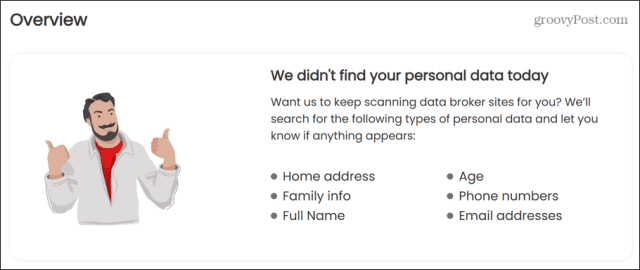
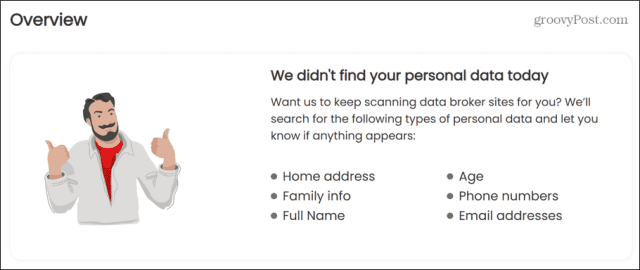
The Online Account Cleanup tool is a helpful resource for securing your data by identifying accounts linked to your email address that may pose a risk. At the moment, it only works with Outlook addresses, such as those ending in live.com, outlook.com, or hotmail.com. This tool scans for accounts containing sensitive or financial information and offers guidance on deleting them if they’re no longer needed. It helped me discover and remove some long-forgotten accounts, making it a valuable tool for digital cleanup. However, it’s worth noting that some suggestions may not be as practical, such as deleting your Amazon account, even if it’s marked as high-risk for a data breach. In this case, a password change and setting up two-factor authentication should cover you.
Secure VPN
Another nice value-add feature of McAfee+ Advanced is that it comes with its own VPN. This is based on the popular TunnelBear VPN, which McAfee acquired in 2018. It allows you to encrypt your internet connection and hide your IP address to keep your online activity private and secure. You can have up to five devices connected through the VPN at once.


You can select from one of 48 locations, which is useful if you’re trying to access a service that’s only available from specific locations/countries, such as a geo-locked streaming service.
VPNs route your traffic through their own servers, so they usually come with a drop in connection speed. When we tried the McAfee VPN with what it suggested was the fastest server option, we only dropped about 4 Mbps of download speed, which is by no means unbearable, given the increased privacy and security. There’s also an optional kill switch to cut your internet connection if the VPN disconnects, which is important to combat man-in-the-middle attacks. There are more feature-packed VPNs out there, but it’s definitely a nice feature to have, and there’s unlimited bandwidth with a McAfee+ Advanced subscription.
ID Monitoring
ID monitoring helps safeguard your personal information, online accounts, and credit report details. It alerts you if your data has been part of a breach, allowing you to change passwords or cancel accounts before extensive damage occurs. Additionally, it enables you to monitor changes to your credit report and score, ensuring you stay informed about your financial standing.
To use the tool, enter an email address, and it will search the web for your information on sites where personal data is bought and sold. You’ll receive a list of compromised accounts linked to your email address, along with details on the stolen data now publicly accessible. You can then take action, such as changing account passwords or deleting accounts.

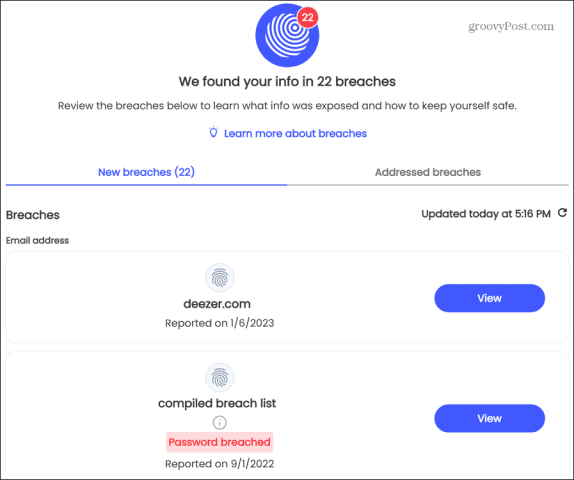
If your identity is stolen and you face financial losses or expenses while restoring it, you’ll be covered up to $1 million, offering significant peace of mind. The tool found multiple breaches containing my data and let me examine the exposed information, including passwords, to check if my current password was compromised.
For those seeking higher protection, consider upgrading to McAfee+ Ultimate. It provides credit monitoring from three bureaus instead of just one, and while McAfee+ Advanced allows you to monitor changes to your credit report and score with monthly updates, McAfee+ Ultimate offers daily updates. This keeps you informed more frequently and enhances your overall security.
Tracker Remover
McAfee+ Advanced also includes a tracker remover. This can automatically remove files such as cookies, browsing history, temporary files, recycle bin, Windows history, and more. You can set a schedule for these files to be removed.
![]()
![]()
If deleting cookies would impact how you use a website, McAfee’s advice is to bookmark or favorite those websites. The cookies will then be saved and won’t be deleted by the tracker remover. This feature isn’t currently available in the macOS app.
Password Manager


McAfee+ Advanced provides access to McAfee’s True Key password manager. While the free version limits you to storing 15 passwords, McAfee+ Advanced allows for unlimited storage. As a browser extension, True Key securely saves encrypted passwords locally, enabling you to use unique, complex passwords for each website without having to remember them. Your master password for True Key is the only one you’ll need to recall, and it’s only necessary when using a different computer.
Overall, the password manager performs well, and in 2023, there isn’t any excuse not to be using one to secure all your passwords and secrets. Being that this is thrown in, I would 100% recommend using it if you’re not already using an existing product like 1Password.
Additional Features
The package comes with several other handy features. One of them is a file shredder, which allows you to safely delete files from your computer, ensuring they can’t be recovered using forensic tools. App Boost and Secure Apps are two more useful features.
App Boost allocates more resources to the apps you’re launching or actively using, improving their performance. Secure Apps scans your installed applications for updates, ensuring you don’t use outdated apps that could be security risks. However, both of these features come with notices that they’ll be removed soon, likely because they didn’t see much use. As a result, McAfee plans to discontinue them in the future. Also, these features aren’t available in the Mac version.

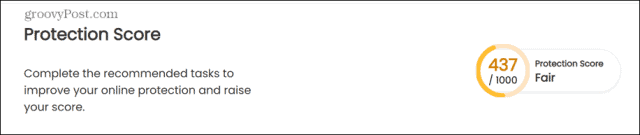
One very useful overall feature of McAfee+ Advanced is the Protection Score. This gives you a ranking of your online protection out of 1000 and offers tips on how to improve your score. It’s a quick and easy way to see how safe your data is and find out how to improve your score.
Why Choose McAfee+ Advanced?
With numerous free antivirus options available, why pick McAfee+ Advanced? There are several compelling reasons. It provides highly effective antivirus and malware protection, comparable to top competitors. Beyond that, it helps you monitor and protect your personal data, which can be vulnerable on digital service servers due to frequent data breaches. Additionally, it includes extra features like a VPN for added security at no extra cost.
Pricing for McAfee+ Advanced
Right now is a perfect time to consider McAfee, as the company is currently offering discounts for its core products. McAfee+ Advanced costs $89.99 per year and then $199.99 after the first introductory year. The subscription automatically renews at the full price for the second year. The app can be installed on unlimited devices and is available on Windows, macOS, Android, iOS, and ChromeOS.
McAfee also offers a Family Plan, which covers two adults and up to four children. The price is $99.99 for the first year and then $219.99 annually thereafter.
Earlier, I mentioned an option to upgrade to the McAfee+ Ultimate edition. The price is $179.99 for the first introductory year and then $279.99 annually thereafter. This plan includes additional features such as Credit Lock, $25,000 ransomware coverage, credit monitoring from three bureaus (compared to just one in the Advanced plan), and daily credit score reporting.
Feel free to check out its pricing page, which outlines the various offers between the plans for individuals (Advanced & Ultimate) or the family plans.
McAfee+ Advanced vs. Windows Defender
Windows Defender, the free malware protection included in Windows, performs similarly to McAfee+ Advanced in antivirus and malware defense. However, McAfee has a slight performance advantage, with less slowdown when copying files and launching websites—in some cases, as much as 48% slower. Moreover, Windows Defender lacks the extra features provided by McAfee, like a VPN, password manager, ID protection, and tracker remover.
The Verdict
McAfee+ Advanced isn’t inexpensive at $89.99 per year; however, the price covers a comprehensive suite of protection tools, such as a VPN, ID protection services, $1 million identity theft coverage, and the Virus Protection Pledge. For a well-rounded package at a reasonable price, McAfee+ Advanced is a solid option for complete protection for your computing, online, and personal finance needs.
Leave a Reply
Leave a Reply
